Technical Documentation
Integrating our Tech
Embeddable Miniprogram
Our embeddable miniprogram is the easiest way to deploy ModiFace tech, from our virtual try on solution to our skin analysis. The entire solution is hosted by ModiFace, all you have to do is login to our Firecamp content management system to set up your localizations, assets, and products. Next, the miniprogram can be added to a web page with just two lines of code. When a user visits that page, the miniprogram will automatically appear so your users can get started with a ModiFace experience quickly.
Contact us to learn more.
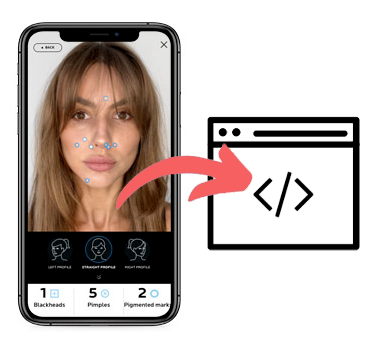
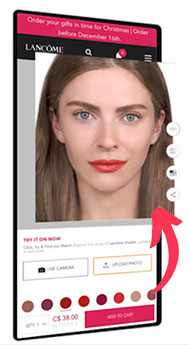
Software Development Kit
Our software development kits (SDK) will let you build any experience you want. All of our code comes in any easy to use package, which you can host and deploy. Add this code to your app or website, call our easy to use interfaces such as "Start Photo Mode" or "Start Live Mode" from our VTO SDK, and then add the returned view directly to a screen in your app. It's that easy. If you already have an account, download our SDKs, demos, and documentation from sdk.modiface.com, or Contact us to get started today.
API
Looking for a ready to go solution for scale? Send an image to our APIs and get a response with information about that image, such as all of the skin concerns our artificial intelligence has detected. If you're interested in something more custom leveraging our APIs, contact us to get started today.

Deployment Guide
While deployment will depend on which of our solutions you are using, generally, the steps you'll need to follow include:
- Try our demo projects
- Reach out to ModiFace for a license key
- Plan your designs or fill out our CMS
- Integrate the SDK or miniprogram
- Configure your data in our CMS
For full deployment details, reach out to ModiFace to get access to sdk.modiface.com.
Design Guide
Our miniprograms come with built in designs ready to go. Just follow our configuration guides in the Firecamp content management system to choose the features that makes sense for you, customize the fonts, text, and colors, and upload video and image assets to make the experience your own.
If you're using our SDKs, you can implement any design you want, whether it is a standalone experience or built directly into a product page. We provide design guidelines on sdk.modiface.com to make it easy for your designers to know which features to include.
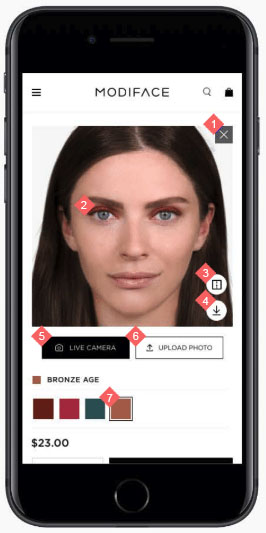
KPIs Guide
When integrating our technology, it's very important to ensure you know what is working. Our miniprograms come with a dashboard so you can easily see how the experience is performing. For our SDKs and APIs, we can provide guidelines to help you get started with tracking the right metrics and what metrics to expect, including:
- Discoverability of the service on your app or site
- Increase in time spent on page
- Uplift in add to cart and cart volume
- Impact on user conversion rate
Contact us to learn more.




